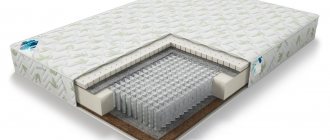Computers are confidently entering our lives, replacing libraries, newspapers, magazines, museums, televisions, game consoles, shops, workplaces and, unfortunately, live communication.
Despite its shortcomings, this serious information provider is very convenient, mobile and requires a minimum of time to search for information material of any complexity and area. And this is very important and convenient for a modern person.
Therefore, like any equipment, it requires a special place for ease of use and preservation of operational properties, for the possibility of longer use without repair. We will look at how to choose a high-quality model in this article. The editors of the “I Found It” website bring to your attention a review of the best computer desks for 2020.
Features and characteristics of computer desks
A computer desk differs from similar pieces of furniture in its functionality and ergonomics. Its design includes the following elements:
- compartment for the system unit;
- pull-out keyboard shelf;
- closed boxes;
- a system of small shelves in the form of a superstructure.
Each element has its place. This approach allows you to properly organize the space so that nothing distracts from the work process.
Models
A fairly popular and widespread option for a computer desk, along with a simple straight one, is the corner one. Its main advantage is its compactness and space efficiency, which is especially appreciated in small apartments. It is also more spacious due to its design features.
The duration of work at the table is determined by the correct seating of the person and easy accessibility to all objects. And the corner table, due to its shape, itself already constitutes that same working “triangle”.
Advantages of the model:
- The monitor should be positioned at least 50 cm away from the eyes. It turns out that the tabletop must have a width of at least 60 cm, and 50 cm is already a strong violation and deviation from the norm. In corner tables, this condition is much easier to fulfill, because the user is ultimately still in this “triangle”.
- Easier access to all items located on the table.
- The system unit can be removed further so that it does not take up an extra cabinet and does not get in the way.
- Additional add-ons are also within an accessible radius; there is no need to reach across the table for them.
There are 2 forms of computer corner tables, depending on the location of the monitor and keyboard:
- Diagonal arrangement - a person sits clearly diagonally, with the face directed towards the corner. This is mainly what distinguishes mini models. The downside is little functionality. The bedside tables are mostly open, there are no pull-out parts. However, this solution is perfect for very compressed rooms where space is strictly limited.
- Diagonal-perpendicular arrangement - the face also looks towards the corner, but you can always turn towards the wall or towards the window, that is, perpendicularly. The tables are quite large in size (at least 130-140 cm in each direction). But functionally they are much higher; you can equip the workplace almost completely.
Additional add-ons depend on the shape of the product (diagonal or diagonal-perpendicular). They are quite bulky and take up a large area:
- Diagonal option. The table is very small, which is definitely taken into account. The length of the side of the table is only 60-70 cm, sometimes even less. Add-ons in this case are extremely rare. The most preferable is a bedside table, which will still protrude beyond the table.
- Diagonal-perpendicular model. Its advantage is that it has a fairly long side tabletop, which can be used as a desk. These models do not have superstructures with just one stand, and they often represent a rather complex structure with adjustments. Vertical space is actively used and, despite their bulkiness, these models are in demand.
Tables with shelving are also divided into different types:
- Diagonal. The design is the same on both sides. Convenient for working with documentation, as the shelves allow you to conveniently place all folders. It is not suitable for the home, does not harmonize with the interior and serves exclusively as a work or office option.
- Diagonal-perpendicular. One spacious rack on the left or right side. Such models look impressive; there can be several shelves and tiers. The interior looks interesting and unusual.
Tables with drawers and shelves:
- Diagonal. These models have a very limited design and therefore boxes are rarely installed due to their bulkiness. In most cases, there are simply open shelves below.
- Diagonal-perpendicular. Given the large size of these tables, it is quite possible to fit one or two drawers to store various things that are difficult to fit and neatly stack on an open shelf.
Taking into account the complexity of organization, you can purchase a corner table for a computer for little money. Of course, the more complex the design, the more the price increases. Many of the models are made from chipboard, and its cost as a starting material is low.
Several of the most common models, in ascending price order:
- Model from the Sokol factory , which belongs to the category of simplified but compact options - “Russell”. The shape is trapezoidal, there are no add-ons, the sidewall is quite long - 90 cm. Although the table is small in size, the shape ensures its good capacity, thanks to separate compartments for the system unit and a separate place for the printer. There is a movable shelf for the keyboard and mouse. The price of such a table is 3200 rubles.
- A similar model, only with an add-on, but without a separate place for the printer - “PKS-7” . The cost is also 3200 rubles.
- "Falcon". The sides are 98 cm long, the model has great depth. Its structure is the same on both ends, there are bedside tables with drawers, a compartment for the system unit and symmetrically located add-ons. The table is shaped like a sector of a circle. Cost – 7300 rubles.
- "KST 101" from the Sokol factory has little functionality, but an interesting design. This model has no compartments at the bottom, and the shape has a non-standard solution. The add-on looks like an elongated oval, into which the top shelf fits and borders the monitor. The location can be either in one direction or in several directions at the same time. The price of such an unusual table is 9,300 rubles.
- “KS 2020” is the most typical representative of a combined model with a cabinet and a table, perpendicular placement. Price – 11,500 rubles. A similar model, only with wider placement on several sides, is offered by the Furniture store for 10,700 rubles.
Types of computer desk designs
The question of how to choose a suitable computer desk for your home is not as simple as it might seem at first glance. There are several types that differ in design. It is advisable to make a list of preferences in advance, and then consider what options are available.
- Stationary models are the most popular. They have good stability, reliability, and versatility. They delight with the variety of shapes and additional equipment.
- The transformable table takes up little space and is ideal for a child's room. After work, its individual parts can be compactly folded, freeing up space for other activities. Often the product has a height adjustment function to “grow” with the child
- The hanging option is the standard of minimalism. The tabletop is mounted to the wall. Shelves, drawers, etc. are attached separately. The result is a full-fledged piece of furniture that allows you to visually increase the space.
- A stand desk can also save usable space. The product consists of three tiers, is equipped with shelves, but is not suitable for long-term work due to the small size of the tabletop.
- Modular designs are considered the most practical. They make it possible to create a composition from individual objects depending on the characteristics of the room and the user’s preferences.
Varieties
There are several common types of computer designs to work with. They all differ in form and functionality.
Angular
A beautiful corner option is an excellent solution, as it does not take up much space. The design has an angular appearance and fits exactly into the corner of the room.
Corner computer desk
Semicircular
Semicircular shape makes it possible to ergonomically place all equipment and other necessary things. The user is positioned perpendicular to the length of the structure. Fits perfectly in the room, located along the wall.
Semicircular computer desk
Classical
This is a simple straight computer desk. The user is positioned perpendicular to the length and positioned directly in front of the monitor. Convenient to place along a wall or near a window.
Modular
The modular working corner can be assembled at the discretion of the owner. It’s convenient to add shelves and drawers to it. The interesting design is completely modified by adding or removing shelves, drawers and racks.
Computer desk with cabinet
The wall is an unusual idea for decorating a work corner.
With shelves
The presence of shelves on a computer desk increases its usable area.
Arrangement: on the shelves you can place both the monitor itself and the equipment accompanying the PC.
With drawers
This computer desk has built-in drawers under the tabletop. Models with drawers can also be equipped with shelves and racks.
Computer desk with shelves and drawers
With racks
An additional shelving unit increases the functionality of this piece of furniture. Quite often, a similar option is purchased for a room for schoolchildren, since it is convenient to place literature and documents on the shelves.
Computer desk with rack
When purchasing or creating a project yourself, you should rely on standard sizes. Particular attention is paid to the height of future furniture. The convenience of the owner will depend on it.
Shapes and sizes
The dimensions of a computer desk must meet a number of requirements.
- The optimal tabletop width is 80 cm or more, then it will be possible to maintain the correct distance from the monitor screen to the eyes of a sitting person.
- The distance between the top cover and the floor ranges from 70 to 80 cm. For children, it is worth choosing the option with height adjustment.
- The table length of 120 cm will allow you to place all the necessary equipment and a lighting source. If you plan to use the product for working with papers, then you should pay attention to models with a large parameter (150 cm).
Depending on the design, there are linear and angular types of computer desks. The latter are made in the form of the letter L or have sides of the same length. The first type of design can be left- or right-handed. Their advantage is that they save space, since an empty corner is used for installation.
The corner model with a curved front edge is particularly comfortable. The central recess makes it as ergonomic as possible.
The choice of shape and size of the product largely depends on the future installation location.
Manufacturing materials and coatings Different types of materials are used to make computer desks. They are characterized by high quality, reliability, and the ability to withstand intense loads.
- Wood is a durable, environmentally friendly, natural material. Products made from it have an attractive color, natural texture, and delight with strength characteristics. The surface is covered with a protective layer of varnish. The only drawback is the significant cost.
- Metal structures are suitable for rooms decorated in a modern style. Chrome and polymer-based powder compositions are used as decorative coatings. The metal frame is combined with wood, impact-resistant glass, and plastic. The weak point of such a product is considered to be the connection points between the metal and other materials.
- Glass models visually make the space freer and brighter. In addition to the usual transparent material, colored inserts and LED lighting are used. However, glass products are small in size and quite expensive.
- Chipboard and MDF are considered a budget option. The surface of the structural elements is laminated, covered with veneer or colored plastic. Such products are sensitive to mechanical stress and lose their visual appeal due to peeling of the decorative coating as a result of careless handling.
Furniture edges are used to mask the edges of particle boards. There are several varieties of this finishing material.
- The melamine type is made from paper. It pleases with a wide selection of shades and an affordable price, but has a low level of resistance to mechanical stress and becomes unusable from contact with liquid.
- PVC edging will cost a little more. It reliably protects the end areas from damage and moisture, and is available in a large palette of colors. Its disadvantage is increased rigidity, which makes it difficult to process curved parts.
- ABS finishes are considered the most durable. It is easy to work with due to its softness and elasticity. High quality corresponds to the declared price.
Manufacturers
The most famous manufacturers of PC desks are:
- Favorite Plus;
- Falcon;
- NAYA;
- Furniture Yard;
- Master;
- Mardes;
- Best Furniture;
- Bitel;
- Tet Chair;
- Hoff;
- Gravitonus;
- Generic Comfort.
These are manufacturing companies whose price of furniture corresponds to its quality.
What to look for - tips when choosing
Drawers will tell you about the quality of the table:
- when assembled they should not have any gaps;
- drawers made with glue or staples are less reliable than using a dove nest lock.
- when closed there are no cracks;
- opening and closing occurs without difficulty and additional effort;
- extending to full length.
Particular attention is required for models made of chipboard and MDF: any cuts must be completely closed. The product should not have untreated visible areas.
Following these tips will help you avoid mistakes when choosing and subsequent disappointments in operation.
What should we build a table - table assembly
The table comes with instructions for assembling it with detailed recommendations and illustrations. With its help, you can assemble the table yourself, without involving specialists.
Prepare a Phillips screwdriver in advance. The simplest keys for assembly usually come with a set of screws and plugs.
Advice:
The only contraindication to assembling the table yourself is lifting heavy objects.
Tabletops
Tabletops of furniture intended for working at a computer are made from the following materials.
- Solid wood. The surface has high aesthetic characteristics, is pleasant to the touch, and durable.
- Chipboard with a protective coating does not overload the structure and can withstand significant loads.
- Glass will add volume, is not afraid of scratches and moisture, but requires constant care.
- High-quality plastic is quite suitable for making the top cover. The material helps reduce the overall weight of the product, is affordable, and pleases with a variety of designs and colors. However, the surface quickly deteriorates from contact with sharp objects, is sensitive to stress, and is designed for a short service life.
<
>
Table surface
Laminate: The Most Popular Choice A plastic finish applied to a wood core, laminate is affordable, durable, and holds up better than pure wood or veneer. It also comes in a wide range of wood colors and textures. For a quality laminate that will better withstand daily use and abuse, look for a table with a thick, high-pressure laminate.
Metal or Steel: The Most Durable Choice Although they are not the most professional in appearance, metal or steel desks are reasonably priced and work well for desks that are subject to long-term heavy use or high-speed traffic. Better quality desks of this type can be assessed in part by checking and feeling the overall weight of the desk.
Wood or Veneer: The Most Elegant Choice Veneer is a thin surface layer of wood bonded to a lower base. Wood and veneer usually look more attractive than other types of countertops, but they are usually more expensive and significantly more delicate; they cut easier and are not suitable for rough or heavy use.
Additional equipment for computer desks
A computer desk is a multifunctional piece of furniture. Its design includes various elements.
- Cabinet with drawers.
- Pull-out shelf for mouse and keyboard.
- Rotating monitor stand.
- Footrest.
- Ventilated compartment for the system unit.
- A superstructure in the form of cabinets, shelves for placing office equipment and useful little things.
- Holes in the back wall for wire exit.
<
>
Models
A fairly popular and widespread option for a computer desk, along with a simple straight one, is the corner one. Its main advantage is its compactness and space efficiency, which is especially appreciated in small apartments. It is also more spacious due to its design features.
The duration of work at the table is determined by the correct seating of the person and easy accessibility to all objects. And the corner table, due to its shape, itself already constitutes that same working “triangle”.
Advantages of the model:
- The monitor should be positioned at least 50 cm away from the eyes. It turns out that the tabletop must have a width of at least 60 cm, and 50 cm is already a strong violation and deviation from the norm. In corner tables, this condition is much easier to fulfill, because the user is ultimately still in this “triangle”.
- Easier access to all items located on the table.
- The system unit can be removed further so that it does not take up an extra cabinet and does not get in the way.
- Additional add-ons are also within an accessible radius; there is no need to reach across the table for them.
There are 2 forms of computer corner tables, depending on the location of the monitor and keyboard:
- Diagonal arrangement - a person sits clearly diagonally, with the face directed towards the corner. This is mainly what distinguishes mini models. The downside is little functionality. The bedside tables are mostly open, there are no pull-out parts. However, this solution is perfect for very compressed rooms where space is strictly limited.
- Diagonal-perpendicular arrangement - the face also looks towards the corner, but you can always turn towards the wall or towards the window, that is, perpendicularly. The tables are quite large in size (at least 130-140 cm in each direction). But functionally they are much higher; you can equip the workplace almost completely.
Additional add-ons depend on the shape of the product (diagonal or diagonal-perpendicular). They are quite bulky and take up a large area:
- Diagonal option. The table is very small, which is definitely taken into account. The length of the side of the table is only 60-70 cm, sometimes even less. Add-ons in this case are extremely rare. The most preferable is a bedside table, which will still protrude beyond the table.
- Diagonal-perpendicular model. Its advantage is that it has a fairly long side tabletop, which can be used as a desk. These models do not have superstructures with just one stand, and they often represent a rather complex structure with adjustments. Vertical space is actively used and, despite their bulkiness, these models are in demand.
Tables with shelving are also divided into different types:
- Diagonal. The design is the same on both sides. Convenient for working with documentation, as the shelves allow you to conveniently place all folders. It is not suitable for the home, does not harmonize with the interior and serves exclusively as a work or office option.
- Diagonal-perpendicular. One spacious rack on the left or right side. Such models look impressive; there can be several shelves and tiers. The interior looks interesting and unusual.
Tables with drawers and shelves:
- Diagonal. These models have a very limited design and therefore boxes are rarely installed due to their bulkiness. In most cases, there are simply open shelves below.
- Diagonal-perpendicular. Given the large size of these tables, it is quite possible to fit one or two drawers to store various things that are difficult to fit and neatly stack on an open shelf.
Taking into account the complexity of organization, you can purchase a corner table for a computer for little money. Of course, the more complex the design, the more the price increases. Many of the models are made from chipboard, and its cost as a starting material is low.
Several of the most common models, in ascending price order:
- Model from the Sokol factory , which belongs to the category of simplified but compact options - “Russell”. The shape is trapezoidal, there are no add-ons, the sidewall is quite long - 90 cm. Although the table is small in size, the shape ensures its good capacity, thanks to separate compartments for the system unit and a separate place for the printer. There is a movable shelf for the keyboard and mouse. The price of such a table is 3200 rubles.
- A similar model, only with an add-on, but without a separate place for the printer - “PKS-7” . The cost is also 3200 rubles.
- "Falcon". The sides are 98 cm long, the model has great depth. Its structure is the same on both ends, there are bedside tables with drawers, a compartment for the system unit and symmetrically located add-ons. The table is shaped like a sector of a circle. Cost – 7300 rubles.
- "KST 101" from the Sokol factory has little functionality, but an interesting design. This model has no compartments at the bottom, and the shape has a non-standard solution. The add-on looks like an elongated oval, into which the top shelf fits and borders the monitor. The location can be either in one direction or in several directions at the same time. The price of such an unusual table is 9,300 rubles.
- “KS 2020” is the most typical representative of a combined model with a cabinet and a table, perpendicular placement. Price – 11,500 rubles. A similar model, only with wider placement on several sides, is offered by the Furniture store for 10,700 rubles.
How to sit at a computer desk correctly
His performance and well-being depend on how correctly a person sits at the computer.
- The spine should be straight, with slight emphasis on the back of the chair.
- The feet are completely pressed to the floor, and an angle of 90-100° is formed between the thigh and lower leg.
- The light source is installed in such a way as to avoid glare on the monitor screen.
- It is recommended to place the keyboard opposite you. While typing, your shoulders are relaxed and your wrists are supported. The mouse is located in close proximity to the keyboard.
- The height of the monitor is adjusted so that its upper edge is 5-7 cm above eye level, and the distance from the eyes to the center of the screen is at least 50 cm. This will allow you to get a viewing angle of 30°.
- The front cut of the table top with a beveled edge will make it possible to position your elbows more comfortably.
- If the model is equipped with wheels, it is important to secure their position with a stopper to avoid unplanned movement.
- The height of the table depends on the height of the user; for children it is better to choose a model with adjustment according to this parameter.
- A tabletop that is too narrow will make it difficult to organize your workspace; the recommended depth is in the range from 50 to 80 cm.
- The length of the table depends on the purpose. If you plan to use it not only for working at the computer, then you should choose a larger model.
No matter how comfortable your body position is, it is recommended to do a short warm-up every hour for 3-5 minutes. Walk around your home or office to rest your eyes, restore blood circulation, and restore mobility to your muscles and joints.
Organizing your Windows desktop.
Keeping your Windows desktop organized can be quite a challenge. On the one hand, you want it to be neat. On the other hand, you want to fill it with icons so you can quickly access your most frequently used programs and documents. Using one simple trick, we'll show you how to achieve both goals at the same time.
How to Avoid Keeping Your Windows Desktop Organized
When you first buy a computer or install Windows, your desktop will have virtually no icons. But you quickly fill it with useful icons and various junk. After a few weeks, it becomes a problem to find anything useful. Organizing your Windows desktop is probably what you're most interested in right now.
You can "clean up" your Windows desktop by moving unused icons and documents to the Trash or a new folder. Or you can do a "reverse clean" by moving all the icons and documents on your desktop into a folder, and then returning only the icons and documents you use to your desktop. But there's a problem with both of these methods: they don't stop you from messing up your Windows desktop again.
The perfect way to organize your Windows desktop will help you fill it with useful stuff without making it cluttered. It will also help you quickly find and get rid of unnecessary icons and documents. Moreover, the ideal method will make your desktop look attractive and professional for other people to see it. This perfect method exists and it's so easy to do you won't believe it.
How to Keep Your Windows Desktop Organized with the Right Wallpaper
You can keep your Windows desktop organized and look professional with the right desktop wallpaper. This simple change can give you separate places to put icons for your programs, most popular documents, current documents, temporary files, downloads and anything else you want to see on your desktop.
The fastest way to organize your Windows desktop right now is to use a desktop wallpaper you've already made, like the wallpaper in this article. You can also search Google Images for "wallpaper arranging," which yields over 250,000 results as of this writing.
Once you find the wallpaper you want, download it to your computer (somewhere other than your desktop), find it in Windows Explorer, right-click on it, and select Set as Desktop Background.
While using someone else's wallpaper can help you get started quickly, to truly organize your Windows desktop the way you want, you'll need to create your own desktop wallpaper.
Keep your Windows desktop organized with your own wallpaper
Before you begin, you need to choose what type of wallpaper organization you will use to organize your Windows desktop. Here are your choices:
- Artistic Wallpaper integrates spots for your files into the background image. They usually don't include labels - you have to know what goes where - but they look very attractive. I'm not an artist, but the unlabeled wallpaper in this article may give you an idea of what artistic wallpaper looks like. You can place different type of icons or programs on different music cards.
- Tagged wallpapers usually combine two different images. Below is an attractive but non-discrete image. On top of this image are boxes that you label for different icons. In the labeled wallpapers in this article, I have created shortcuts for my top documents, current projects, top programs, fun things, and miscellaneous files. Below them is a photo I took coming out of the Baltimore Harbor tunnel.
To create an artistic wallpaper, often all you need to do is point your camera at the right setting. Sure, it may take you a long time to find or make the right setting, but you'll be proud to tell everyone who admires your wallpaper that you made it yourself.
To create a caption wallpaper, you will need a background wallpaper, which you can get anywhere. Some people just use the default Windows wallpaper. Then you need a program that can draw over the image. Windows comes with Microsoft Paint, which can draw appropriate rectangles and add text. But if you really want your desktop to look great, you need a more advanced program. I recommend the free program Inkscape.
You can download and install Inkscape using the Download button on the Inkscape website. (Make sure you select the Windows option. Inkscape is also available for Linux and Mac OS X.)
Once Inkscape is installed, launch it and use the Import option in the File menu to add the background wallpaper you've chosen. Then use the Rectangle Tool in the left sidebar to create a rectangle for the first box. Unlike Paint, you can change the rectangle style at any time by clicking the icon labeled Fill and Stroke in the top menu.
Once you have all your rectangles, you can use the text icon in the left sidebar to add text. Again, you can change the font, color, and size of the text any time after you add them.
Once you are done creating your wallpaper, you need to save it twice. First save it using the Save option in the File menu. This will save it in .SVG (scalable vector graphics, a format used by Inkscape). Then go to the Export option in the File menu. This will allow you to save the image in .PNG (Portable Network Graphic) format, which Windows supports as your desktop wallpaper.
Regardless of how you created the background, all you need to do now is right-click on the created wallpaper in Windows Explorer and select "Set as desktop background." Now you can move your documents and icons on top of it to get your Windows desktop.
Photo of computer tables in the interior
<
>
First of all, a computer desk is designed for certain actions. However, it is important to ensure the correct position of the human body and comfortable working conditions. When purchasing, you should pay attention to color, design, material, so that this piece of furniture fits harmoniously into the overall design of the room.